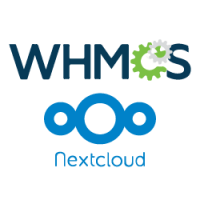What does this module do?
You can now sell your Nextcloud services using WHMCS completely automated. The account in Nextcloud will be automatically created (depending on the settings in WHMCS) once payment has been received. In addition, this module offers support for (automatic) suspension of the package, unsuspending of the package and terminating the package. It offers you the possibility to create a WHMCS package with a quota specified by you. This module uses the Nextcloud users API and therefore doesn’t require any installation in your Nextcloud server.
Features
- Automatically provision Nextcloud accounts through WHMCS: With this module you can set up cloud services and have them deployed automatically.
- No changes to your Nextcloud server: This module uses the standard Nextcloud Users API and therefore does not require installations on the server running Nextcloud. You can therefore update to a newer version of Nextcloud faster.
- Set server per product: You can set the server and quota per product in WHMCS.
- Easy to set up and install: Complete documentation with images, if necessary we can install the module for you.
-
Configurable options and custom fields: Set the Quota by configurable options and set the username by custom field.
- Username availability check is included since version 1.3.
- Support for Nextcloud Groups: Place customers in a pre-configured group using this module.
FAQ
Do I need to install an app on my Nextcloud instance? No, the module uses the built-in Nextcloud Users API and the module therefore requires no installation of apps in Nextcloud. The module only needs an admin user and app password. Read more about this in the documentation.
Do users get the password in the email? That depends on you and your preferences. We and WHMCS do not recommend it for security reasons, but it is indeed possible since it is built into the module.
Is the Nextcloud password stored in the WHMCS database? Yes, the password is stored in the WHMCS database. However, it is not updated if the user resets or changes their password via Nextcloud itself. If you or the user resets the password via WHMCS, either in the admin area or in the client area, the password will be stored in the database. After inquiring with the support department of WHMCS, it became clear to us that the passwords are stored encrypted in the database.
Does this module work with OwnCloud? We do not know yet. We will test whether this module works with OwnCloud and if it does not work, we will develop a module. Please note that we do not support OwnCloud installations at this moment.
Do you offer refunds? That depends on whether you have already downloaded the module. If you have not yet downloaded the module, you can request a refund within 14 days of the original payment. In all other cases, you cannot request a refund.
Can you install the module for me? We offer an installation service as long as your WHMCS installation is already working and you can give access to (s)FTP or an online file manager (included in software like cPanel, DirectAdmin and Plesk). We cannot help you configure WHMCS, we only install and configure our own module. We will install and configure the WHMCS module for you and, if necessary, we can also create the Nextcloud app password.
Content
- WHMCS Provisioning Module
- Email Template (Dutch, German, French and English)
- Documentation
Installation
Please follow the installation manual included in the module.
Pricing
€195 one-time fee includes a year of support and updates. You can continue to use the module after the first year, for which you do not have to renew the license. If you want updates and support after the first year you can renew the license at €30 per year. Prices exclude VAT.
Refunds
Due to the fact that our software is unencoded and thus we cannot revoke the license we do not provide refunds after the software is downloaded. If you have not yet downloaded the module, you can request a refund within 14 days after the initial payment.
Payments
We accept the following payment methods:
- iDEAL
- PayPal
- Credit Card (Mastercard & Visa)
- SEPA Bank Transfer (NL, IBAN)
- SOFORT
- GiroPay
- Bitcoin, Bitcoin Cash Ethereum, DAI and Litecoin.
License
This module is licensed under the GNU General Public License v3.0. The module is unencoded.