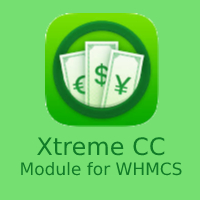Xtreme Currency Converter
Xtreme Currency Converter is a powerful WHMCS module designed to automatically update the conversion of currency rates for currencies WHMCS does not support. This module lets you easily convert prices between different currencies and keep your customers up-to-date with the latest exchange rates.
Annual Renewal Based License
Features
- Automatic Currency Conversion: Xtreme Currency Converter automatically updates the conversion rates for over 148 currencies, so you don't have to worry about updating them manually.
- Real-Time Conversion: The conversion rates are updated in real-time, ensuring that your prices are always accurate and up-to-date.
- Easy to Use: Simply install the module and start using it right away. No complicated setup or configuration is required.
- Flexible Conversion Options: You can convert prices between any two currencies in just a few clicks. You can also set default currencies for your clients and choose which currencies to display on your website.
- Support for Multiple Currencies: Xtreme Currency Converter supports over 100 currencies, including major currencies such as USD, EUR, GBP, and JPY, as well as lesser-known currencies like AFN, ALL, AMD, and ANG.
How It Works
Xtreme Currency Converter works by connecting to reliable currency exchange rate APIs and automatically updating the conversion rates in real-time. This ensures that your prices are always accurate and up-to-date, even for currencies that are not natively supported by WHMCS.
Benefits
- Save Time: Xtreme Currency Converter saves you time by automating the process of updating conversion rates.
- Increase Sales: By providing accurate and up-to-date prices in different currencies, you can increase sales from customers around the world.
- Improve Customer Satisfaction: Customers appreciate seeing prices in their local currency and knowing that they are up-to-date.
- Gain a Competitive Advantage: By offering prices in multiple currencies, you can gain a competitive advantage over other businesses that only offer prices in a single currency.
Installation
- Upload and extract zip contents to WHMCS_Installation_Root
- Your files will be extracted to (Addon_Modules) after successful extraction.
- Open your WHMCS Admin Area and go to Setup > Addon Modules
- Click activate next to Xtreme Currency Converter, and click on configure.
- Select Access Control. Tick at least Full Administrator.
- Confirm that you are using the currencies you listed in the module configuration by visiting Setup > Payments > Currencies
- Goto Addons > Xtreme Currency Converter and Activate License (Received from www.xtremehosters.com) to Use this Module.
- Goto Module Settings Tab and Add the Currencies that you want to Update daily. (Note: Select only those currencies that WHMCS does not support)
Supported Currencies
Xtreme Currency Converter supports over 169 currencies, including the following currency codes: AED, AFN, ALL, AMD, ANG, AOA, ARS, AUD, AWG, AZN, BAM, BBD, BDT, BGN, BHD, BIF, BMD, BND, BOB, BRL, BSD, BTC, BTN, BWP, BYN, BZD, CAD, CDF, CHF, CLF, CLP, CNH, CNY, COP, CRC, CUC, CUP, CVE, CZK, DJF, DKK, DOP, DZD, EGP, ERN, ETB, EUR, FJD, FKP, GBP, GEL, GGP, GHS, GIP, GMD, GNF, GTQ, GYD, HKD, HNL, HRK, HTG, HUF, IDR, ILS, IMP, INR, IQD, IRR, ISK, JEP, JMD, JOD, JPY, KES, KGS, KHR, KMF, KPW, KRW, KWD, KYD, KZT, LAK, LBP, LKR, LRD, LSL, LYD, MAD, MDL, MGA, MKD, MMK, MNT, MOP, MRU, MUR, MVR, MWK, MXN, MYR, MZN, NAD, NGN, NIO, NOK, NPR, NZD, OMR, PAB, PEN, PGK, PHP, PKR, PLN, PYG, QAR, RON, RSD, RUB, RWF, SAR, SBD, SCR, SDG, SEK, SGD, SHP, SLL, SOS, SRD, SSP, STD, STN, SVC, SYP, SZL, THB, TJS, TMT, TND, TOP, TRY, TTD, TWD, TZS, UAH, UGX, USD, UYU, UZS, VES, VND, VUV, WST, XAF, XAG, XAU, XCD, XDR, XOF, XPD, XPF, XPT, YER, ZAR, ZMW, ZWL