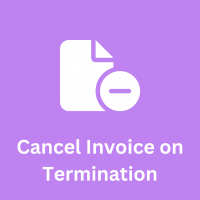Automatic invoice cancellation on service cancelation
Our addon is designed to automatically cancel invoices when a cancellation is completed by a customer.
Why do i need this addon?
With WHMC Invoices are normally generated prior to the due date of the service and paid in advance. When a customer cancels a service with an active invoice, typically that invoice will remain active and due. WHMCS will even attempt to capture the payment which leads to further dissatisfaction with your company.
Our addon eliminates this product by cancelling that outstanding invoice automatically.
Features
- Automatically cancel invoices on whmcs service termination
- Detects if other products are included in the invoice and only cancels the relative line items
- Logs against Client's Activity Log regarding the automatic invoice cancellation
- Adds a note onto the invoice regarding the invoice cancellation
Frequently Asked Questions
How do i know which invoices are automatically cancelled?
All changes are logged to the Clients Activity Log. You can search the Activity Log.
What happens if an invoice includes multiple products/services?
Our addon is smart enough to detect this scenario and will instead:
- Nil out (set to $0.00) only the relative line item amount and tax only
- Move the original amount due for the relative line item into the description instead
- Add a new line to the item description including a cancellation note
How do i download and install the addon?
Download is available from our Client Portal once purchased. Installation instructions are contained within a README.md file in each package. Installation is as easy as uploading files to your WHMCS installation directory.
What versions of PHP are compatible?
PHP 7.1, 7.2, 7.4 and 8.1
Do you provide installation?
Installation is easy and normally includes only the upload of the files to your WHMCS installation directory. Of course should you require installation, our service team are ready to assist; be sure to select the Installation option during checkout process or contact our support for more information.
Where do I get support?
We provide email ticket support directly on our website, please refer to the Contact Support link at the top of this page.