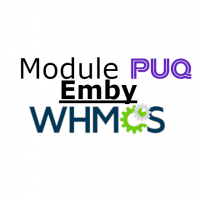Description
Thanks to the module, the company is able to offer public media services to its customers based on Emby accounts.
The module is used to create customer accounts on the previously prepared Emby server. The module enables You to define multiple public media packages and sell them at different prices. The module creates a customer account according to the selected package. The client can have many independent accounts in the media.
Moreover, the module seamlessly integrates with Emby Connect functionality, enabling users to access their media accounts across different devices and platforms with ease.
For the correct operation of the module, a pre-prepared Emby installation is required (the module does not assist in the installation of the Emby server and assumes that such installation is ready for operation through API.) Module use Emby API to manage clients account.
We have prepared a detailed installation manual for the module, including all the steps needed to implement the module, including the preparation of the Emby server, including all installation steps such as PHP, Emby, SSL certificates etc.
The module has been tested on the WHMCS version from 8+. We assume that the module should work without any problems on the older version of WHMCS 7, but we cannot guarantee it. You have 7 days to fully test the module for free.
Get Your Free Development License: https://puqcloud.com/devlicenses
You can acquire a free Development License of this module. This license grants you access to our software products, allowing you to explore and test them for your development and testing projects. It's an invaluable tool for developers and teams seeking to familiarize themselves with our products and engage in limited-scale development before committing to the purchase of commercial licenses.
Module functions:
- Auto create and deploy client account
- The module uses only the API to manage the accounts
- Emby Connect Integration: Seamlessly access media accounts across different devices and platforms using Emby Connect functionality.
- Module supports multilingualism (Arabic, Azerbaijani, Catalan, Chinese, Croatian, Czech, Danish, Dutch, English, Estonian, Farsi, French, German, Hebrew, Hungarian, Italian, Macedonian, Norwegian, Polish, Romanian, Spanish, Swedish, Turkish, Ukrainian)
- The module shows all user info: enabled user libraries, active devices etc.
- Link to instructions for setting up the service in the client area.
Available options in the admin panel:
- Create users
- Suspend users
- Terminate users
- Unsuspend users
- Change users password
- Change Package
- Drop all devices
- API connection status
- List of active devices
- List of enabled user libraries
Available options in the client panel:
- List of active devices
- List of enabled user libraries
- Drop all devices
- Change the Emby user password
- Add/Manage Emby Connect account
Additional project info
On the basis of our experience and modules that we have created and use for production every day in our company, we decided to publish a commercial version, hence the code of the modules is not the achievement of a programmer who learns and tests new solutions, but the result of the work of experienced developers with over 20 years of experience.
Price for the module.
We are based on a subscription model and we offer two variants - monthly and annual. The annual plan comes with a big discount on the monthly version. More details can be seen on the product page of our store.
Translation
For each of our products, we have prepared a Weblate-based translation mechanism that uses deepL machine learning engine. Missing translations can, for each available language, be generated automatically and suggestions for better expressions.
System Requirements
For the correct operation of the module, a pre-prepared Emby installation is required (the module does not assist in the installation of the Emby server and assumes that such installation is ready for operation through API.) .
Module Documentation
English documentation: https://puqcloud.com/link.php?id=58