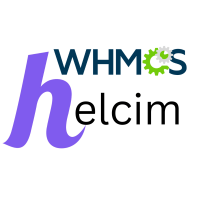Description
Integrate Helcim Payment Gateway with your WHMCS platform effortlessly, enabling your online store to accept a variety of payment methods securely. Our Helcim module simplifies the process, ensuring a smooth and secure transaction experience for both you and your customers. Get started with Helcim in your WHMCS environment by following these simple steps.
Before You Start
Make sure you have:
- Signed up for a Helcim account to access our payment services.
- Configured your store: enter your account details and generate an API Key for secure payment processing.
How to Install
Setting up Helcim in your WHMCS is straightforward:
-
Prepare Your WHMCS:
- Open your WHMCS main folder.
- Upload the files from our provided package to the correct locations. Ensure that the
helcim.phpandcallback/helcim.phpfiles are correctly placed within themodules/gatewaysdirectory. - Place the
helcimfolder into themodules/gatewaysdirectory for proper integration.
-
Activate Helcim Module:
- Go to your WHMCS admin panel and navigate to “Setup, Payments, Payment Gateways”.
- Find “Helcim” in the “Activate Module” dropdown and click the Activate button.
-
Configure Helcim:
- In the Helcim configuration form, input your API Key and other necessary details found in your Helcim account (My Account -> API Settings).
-
Complete Setup:
- Hit 'Save Changes'. Your WHMCS site is now ready to accept payments through Helcim.
By integrating Helcim with your WHMCS platform, you unlock a reliable and secure way to handle payments, offering your customers flexibility and peace of mind. Start enhancing your payment process with Helcim today.
×
![]()